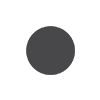What to Know about At-Home Learning
At-Home Learning students are required to be engaged daily with work.
Students who do not demonstrate engagement on a given day are marked absent.
Students cannot earn credit for a course if they are not present for at least 90% of the days based on the 20-21 North Lamar instructional calendar.
A phone call alert will be sent to all parents of any At-Home Learner who does not engage in their online content daily.
All attendance requirements will be enforced according to official student attendance accounting handbook expectations for In-Person as well as At-Home Learners.
Engagement expectations will be defined by grade level and/or subjects/courses.
Students will participate daily by:
Completing instructional tasks
Answering questions
Submitting assignments
Completing projects
Submitting pictures of assignments and tasks online
Students will not be allowed to work ahead of any scheduled day of instruction.
Students are expected to engage in the scheduled content asynchronously for at least 200 (PK-K), 270 (1-5), or 310 (6-12) minutes per day.
The student schedule is determined by an estimated time duration per subject as opposed to designated time blocks of instruction.
During the day, students will have access to all activities and will be expected to complete self-paced assignments independently and in the order in which they prefer.
Teachers can track student login time and assignment completions via online Seesaw and Google Classroom, and can tailor pacing and content for students based on their individual progress and/or areas where students may require additional practice or support.
As mandated by TEA, there will be no paper packet instruction available for students choosing remote instruction. All remote instruction will be online and students must have internet and a reliable device. North Lamar has a limited supply of devices for check out and may not be able to supply devices for everyone who needs one for remote instruction.
How to use CLEVER
Editing with Kami
How Google Classroom works
How to scan a QR code
How to scan multiple pages into a PDF on Iphone or Ipad
How to scan multiple pages into a android phone
2nd way to log into Seesaw

 Additional settings for Safari Browser.
Additional settings for Safari Browser.